The Graphical User Interface¶
This part of the documentation strives to describe the look and functionality of the various parts that make up VDAT and how to customize them.
The main window¶
The main window is split into various parts:
a menu bar, in the upper part of the VDAT window, or in the menu bar at the top of the screen under OSX;
the largest part of the VDAT window is occupied by two panels that allow navigation through directories and execution of reduction steps;
the bottom part is occupied by a log panel and a progress bar used to notify the user about the progress and success/failures of the reductions steps.
Warning
the progress bar is currently under development
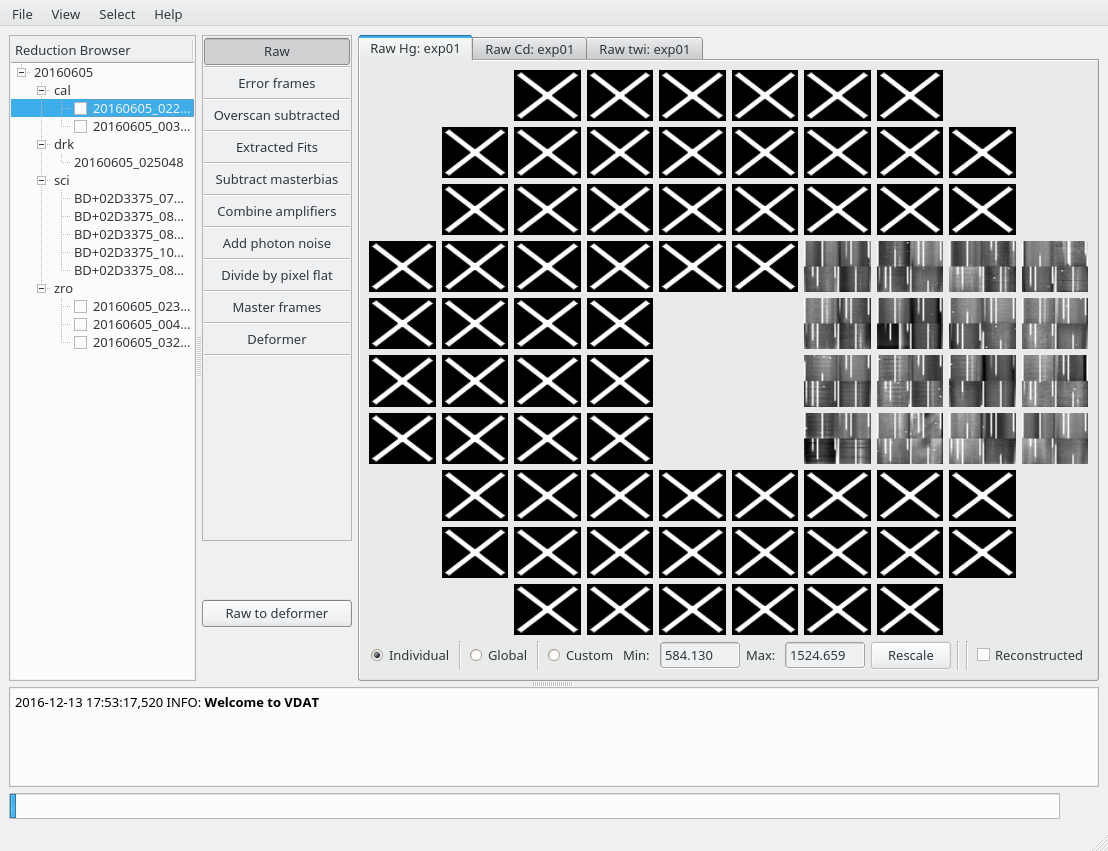
Screenshot of the main VDAT window, showing all the elements discussed in The main window
A more in-depth description of the above elements can be found by following these links:
